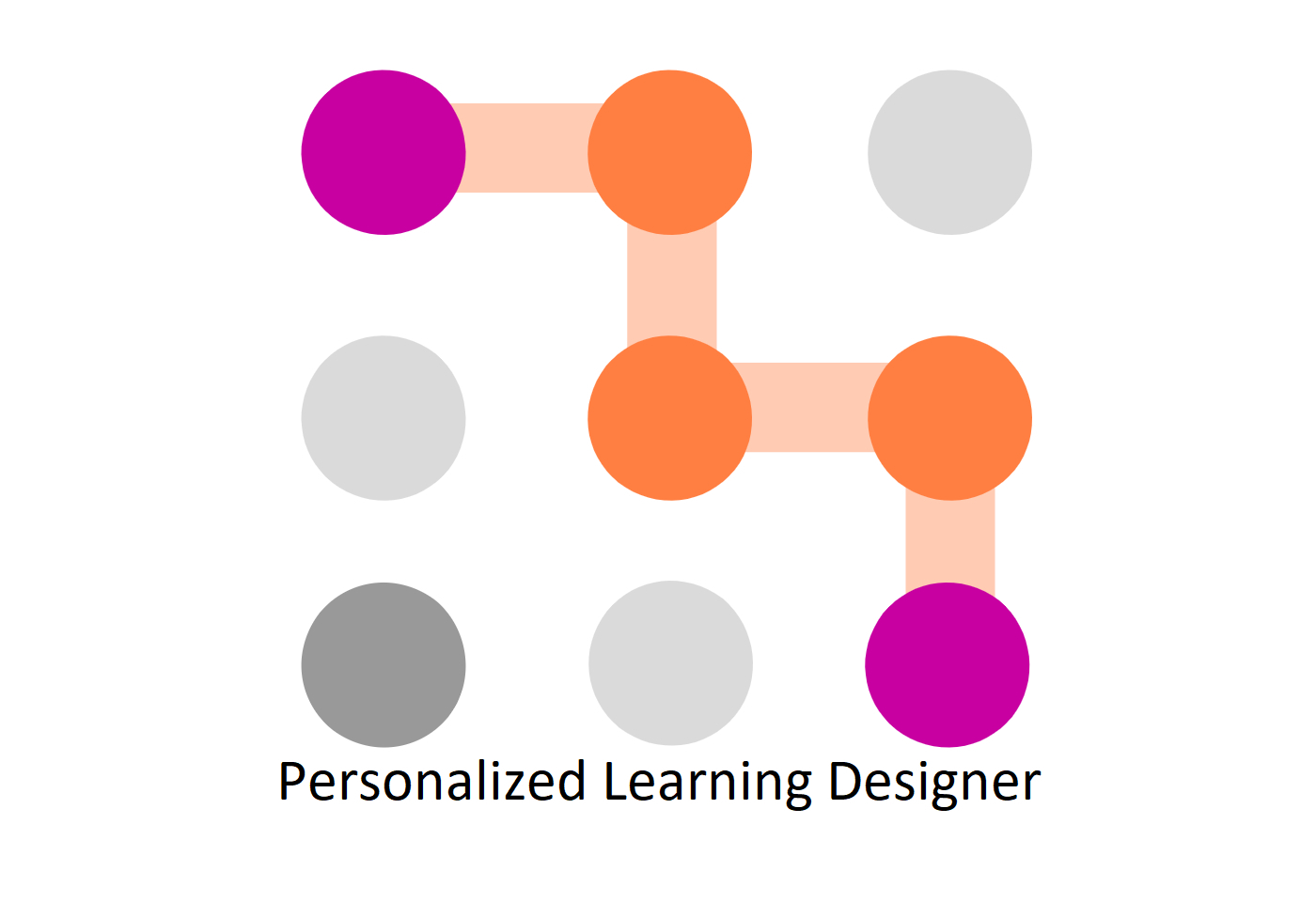What is eWorks LMS Personalised Learning Designer?
Personalised Learning Designer (PLD) is one of the most widely used and sought after features within eWorks LMS.
PLD allows instructors to automate course elements, delivering a personalised and more engaging learning experience.
The PLD feature creates a personalised learning experience for students and learners based on their interaction with a course. Educators can create automatic actions to save themselves and their learners valuable time, enhancing the learning experience. Instructors can set up actions such as providing automatic feedback or setting personalised learning reminders and follow-up processes. There is even an action to recommend specific training based on a user's performance within a given course. This personalised learning platform enhances the engagement and retention of students and learners by providing a tailored learning experience.
What to Expect from the Personalised Learning Designer Plugin?
The Personalised Learning Designer is like having a course assistant that automatically tracks learner behaviour and ensures that your course runs smoothly. Here are some ways how PLD can benefit instructors across different learning programs:
- PLD helps instructors identify their learners’ key behaviours and trends. It then takes necessary action to remediate or accelerate learning paths.
- PLD allows instructors to ensure that every student and learner gets the attention they need.
- PLD can automate feedback, send learning alerts/reminders, trigger follow-up processes and recommend training based on a user’s specific performance within the course.
How Does Personalised Learning Designer eWorks LMS Work?
The Personalised Learning model works by creating “rules”. These are basically automatic actions that staff can instruct the PLD to perform.
A rule is made up of 3 components: An event, a condition and an action.
- Events: An event could be defined as a specific situation that must occur within a course for the rule to be executed. For example, an activity is completed by a student or graded by an instructor.
- Conditions: A condition sets out the requirements that must be met for a rule to be executed and ultimately determines who will be affected by an action. If there are no preset conditions, the rule will affect everyone associated with the event.
- Actions: When events and conditions are met, the set action will be triggered. Examples of an action include displaying an alert or sending an email.
To summarise, PLD allows instructors to set various actions on a course without having to manually keep track of each student’s and learner’s behaviour.
With eWorks, you can make the most of this incredibly useful tool. Check out how you can use Personalised Learning Designer eWorks LMS to improve learning and teaching efficiency.